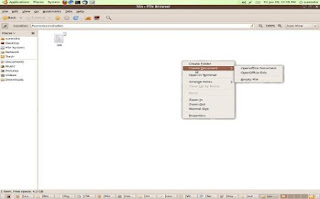How to open a document/spreed sheet or any office document on right clicking with mouse on a desktop or in a folder in Linux(Ubuntu/Redhat)?
Ans : By default there is no option to open a document/spreed sheet on right clicking on a desktop or in a folder, This is default option in Window$. If you are core windows user and recently shifted to linux you will think why its not there in Linux. And how to get your right click option.

Step 1 : Check whether Templates directory in your home directory or not?
$cd
$ls
If this ls command did not show Templates folder please create one in your home directory
$ mkdir ~/Templates
Step2 : Now open a empty office document and just save it in to the Templates directory