Note:I am seeing so many people visiting this page, but leaving early.. please feel free to comment at comment section what problems you faced in installing PIDGIN, i am very much interested in helping you..
Good news for all the Linux lovers who are working in Corporate companies where most of the communication is through Microsoft OCS(Office Communicator Software)/IBM Same time IM clients. OCS is primarily used for IM communications, but if you want to use OCS in Linux its not possible till this point. Recently Pidgin started supporting SIP(Session Initiation Protocol) Protocol. So for the people how know about MS OCS. Here is the short notes for you.
MS OCS is a properitery software is an enterprise real-time communications server, providing the infrastructure for enterprise instant messaging, presence, file transfer, Peer to peer and multiparty voice and video calling, ad hoc and structured conferences (audio, video and web) and PSTN connectivity. These features are available within an organization, between organizations, and with external users on the public internet, or standard phones, on the PSTN as well as SIP trunking.
Its little bit tricky to install and use it. Here are the steps how to accomplish this.
Note : By default Pidgin will not support MS OCS. We require a third party (pidgin-sipe) to accesses MS OCS.
Step1 : Check if pidgin is installed or not, From Ubuntu9.10 pidgin is removed as default IM client. So you have to install it.
Installation in Ubuntu :
#apt-get install pidgin
Installing in Redhat/Fedora/CentOS :
#yum install pidgin
Step2 : Install Pidgin-sipe plugin
Installation in Ubuntu :
#apt-get install pidgin-sipe
Installation in Redhat/Fedora/CentOS :
I am not sure if its included in Fedora/Redhat/CentOS repos. If you get error in installing through YUM, install it through source package.
#yum install pidgin-sipe
or
Download source from Soruceforge here.
#mkdir ~/temp
#cd ~/temp
#wget http://sourceforge.net/projects/sipe/files/sipe/pidgin-sipe-1.8.0/pidgin-sipe-1.8.0.tar.gz/download
#tar xvfz pidgin-sipe-1.8.0.tar.gz#cd pidgin-sipe
#./configure;make;make install
Step3 : Most of the time when you install software/packages in Linux you no need to restart the mechine. But this addon/plugin to work you have to restart your machine(its my observation, if its works without restart its good).
Step4 : Configuring Pidgin to support OCS.
Go to Applications
__Internet
__Pidgin instant messanger
__Accounts
__Manage Accounts
__Add
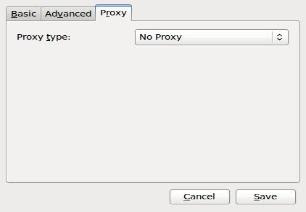
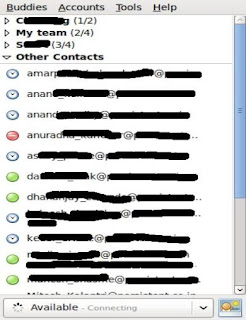
Enjoy using MS OCS in linux.





